| Today, when editing in the wysiwyg editor a macro with wiki content (which is editable in the editor), we have the following display (example here for a box macro with a title and a table of contents inside): 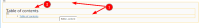 1. are borders for macro boxes boundaries
2. is a boundary for the box macro's content When macros are imbricated like in the example above, it can be rather complicated to understand what is what.
Also, for macros that don't have specific decoration around their content, it's difficult to understand what is what, there are many lines. 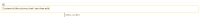 A quick and efficient solution for this would be to use a different decoration for the macro content's boundary , for example the same line as today but dotted / dashed. |