| Suggest box in Location picker popup not displayed on correct place Set to reproduce:
- Open the "Create Page" page
- Resize the browser windows to a small size, so to be able to scroll the page.
- Scroll down to have the location picker at the top of the page.
- Open the location popup.
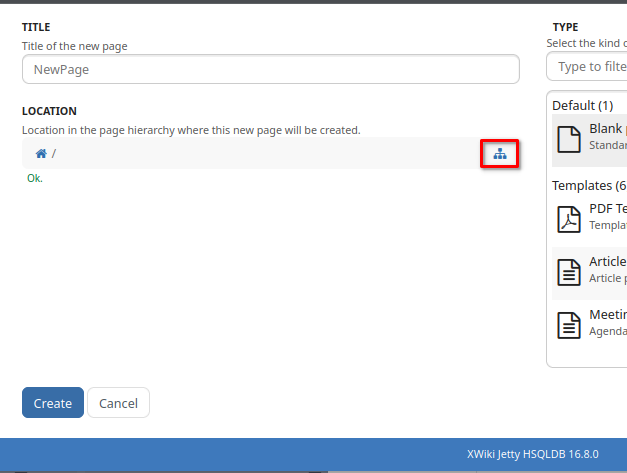
- Start typing a text which will be suggested, like "sandbox"
- See that the suggestion box is not on the correct place
Expected: In any case the suggestion should be under the text field. Current: Currently depending of the windows size and the scroll the suggestion box are placed at different places and also sometime on top the text field. 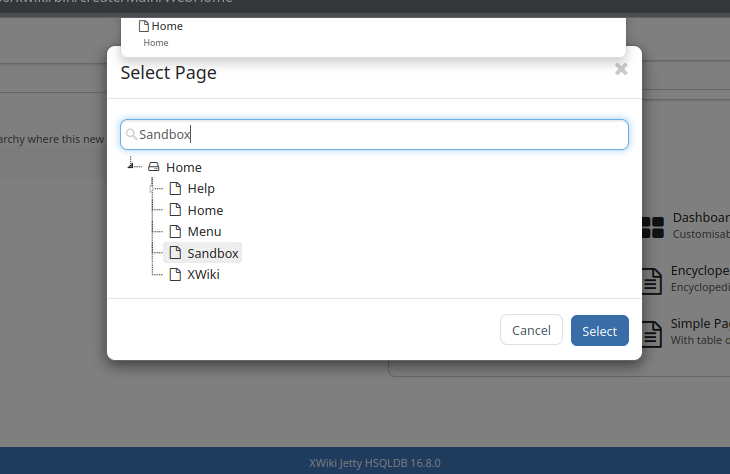
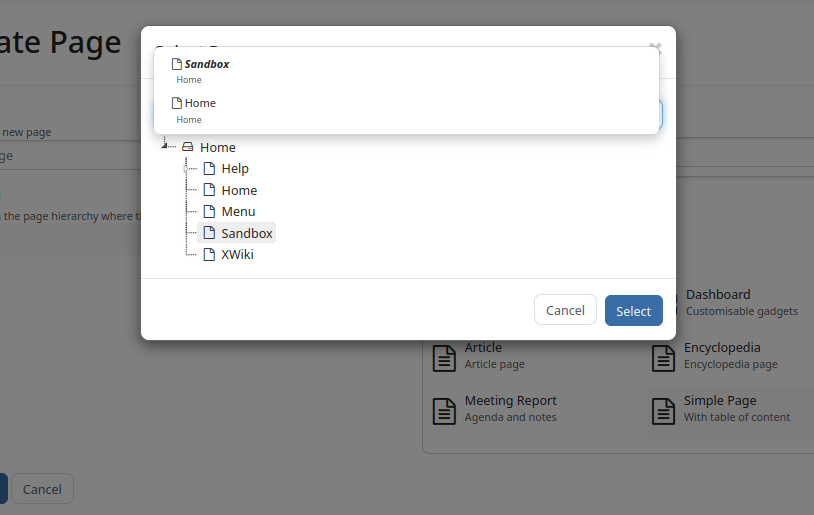
|