| When selecting a non-existent group in an AWM field of type ‘group,’ the correct symbol is displayed in the dropdown list and preview (after saving at least one sheet with the non-existent group as entry). However, after saving, the symbol is incorrectly replaced with a user symbol. See the screenshots below for reference: 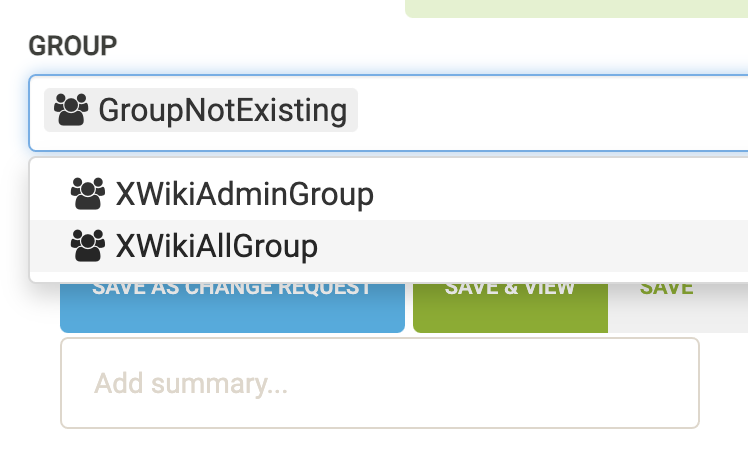
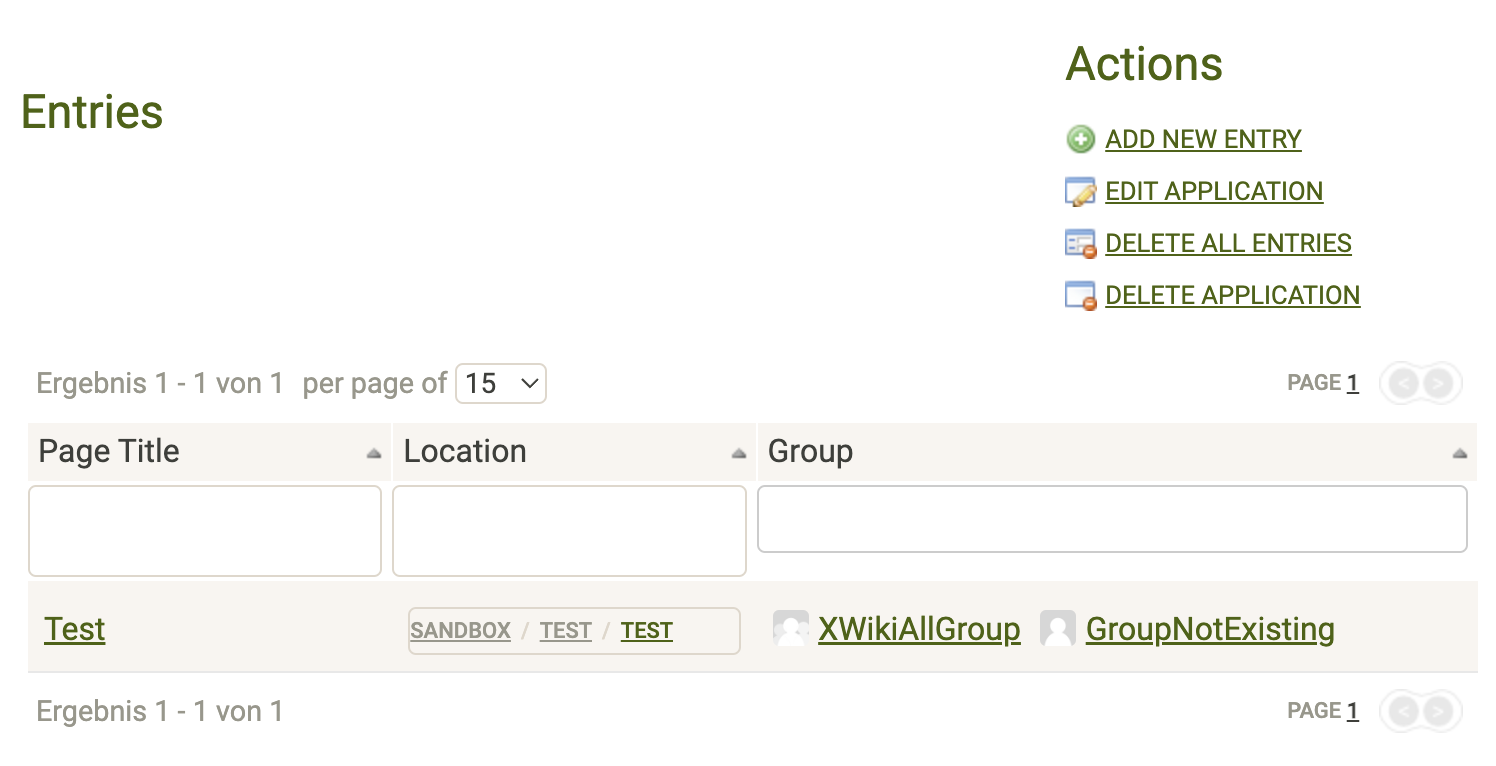
|