Reproduction steps
- start a fresh instance
- install the CommonMark Markdown Syntax 1.2 extension
- enable the "CommonMark Markdown 1.2" syntax in the syntaxes section of the admin
- create a new page
- on the right panel, select the "CommonMark Markdown 1.2" in the select of the "Page Syntax" field
- Click "yes" when asked for syntax conversion
Expect The blank content is "converted" (i.e., no visible effect exception on the editor content) Actual The editor is filled with gibberish HTML.
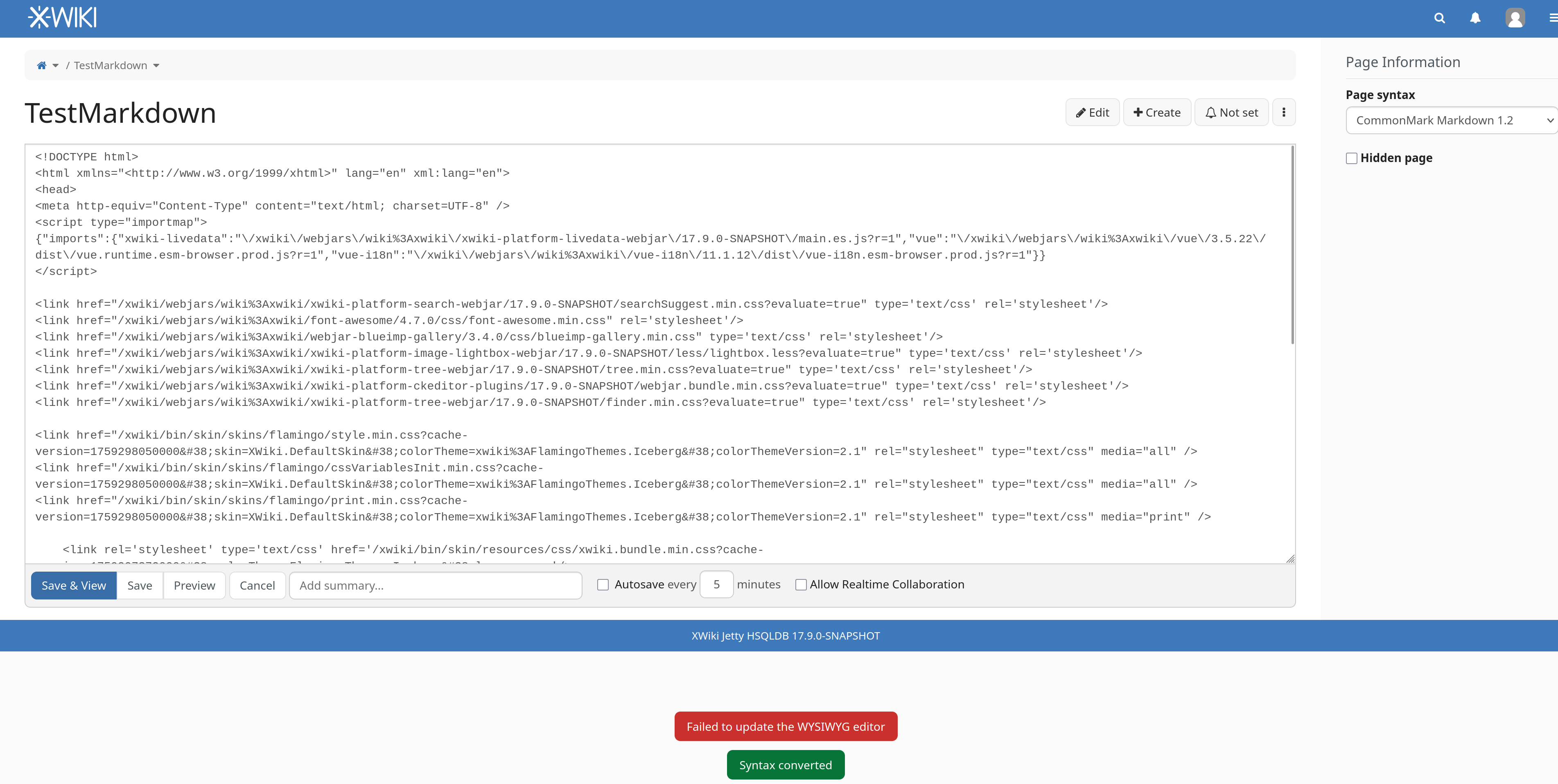
|